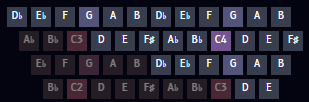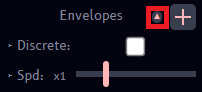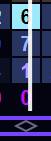The original elevator pitch for modulators was "have you ever moved a slider while the song was playing, and liked how it sounded?". Of course, you still had to go in and set all the modulators to really achieve the same sound as what you got while messing with sliders - and this could be a pretty taxing workflow, especially for filters. But now, this feature helps bring the workflow much closer to that original simple concept!
Let's start with the basics. While the song is playing, hold down Ctrl while moving a slider to record values into the modulators related to that slider. (Shift works just the same, and in FireFox)

In the example, the song tempo is being changed in real time by manipulating the slider. Also, you may have noticed that there was no song tempo slot set up yet in the modulator channel - when you try to record, this feature will also do its best to automatically find open patterns and slots in your mod channels, and set new modulators appropriately.
In this instance, the tempo was recorded while also viewing the mod channel, so you could see it updating in real-time. But most of the time you won't be able to see the recordings happening since you'll be looking at another channel/instrument. So long as you see the modulator dot following your mouse cursor like in the below image, you will be recording.
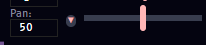
This feature will also adhere to your current rhythm setting when placing down recorded notes. It's recommended to use ÷4 or ÷8 when recording.
This setting works for Dot X/Y modulators for filters as well - it even works on morphed filters. Hold down Ctrl while over the filter editor to see its active modulators, then click a dot while it's morphing to start controlling it. To support this, X/Y mods have been changed to always take precedence over morphing. Once the X/Y mods stop the morph will take over again though, so it's recommended to do some manual tweaks after you record to get it sounding right.
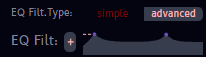
The best way to learn more about this feature is... experimentation!